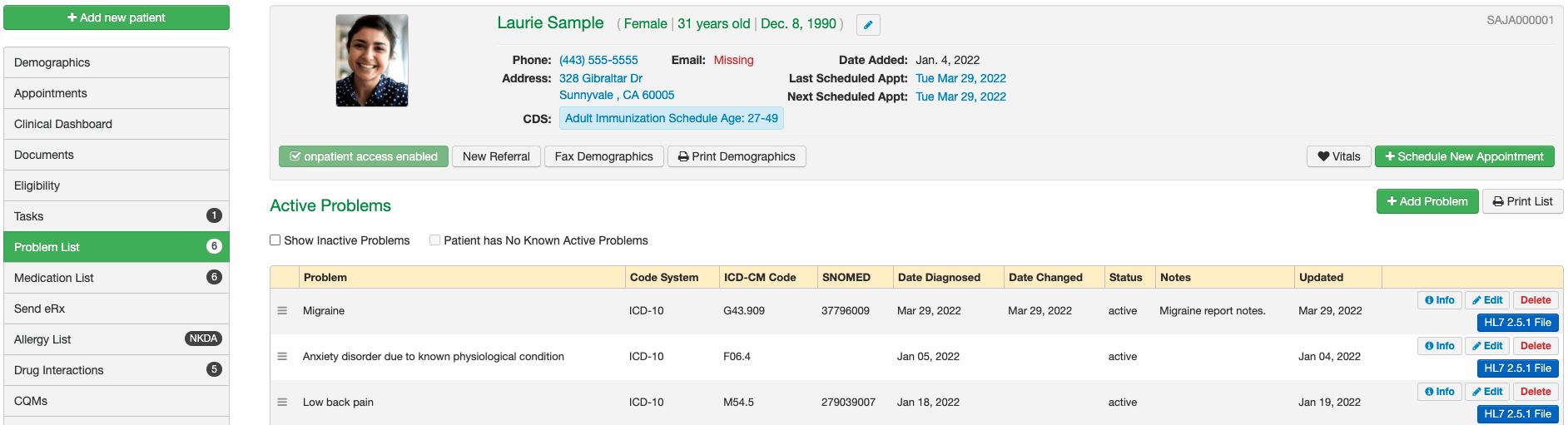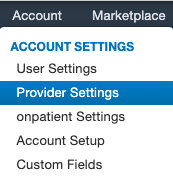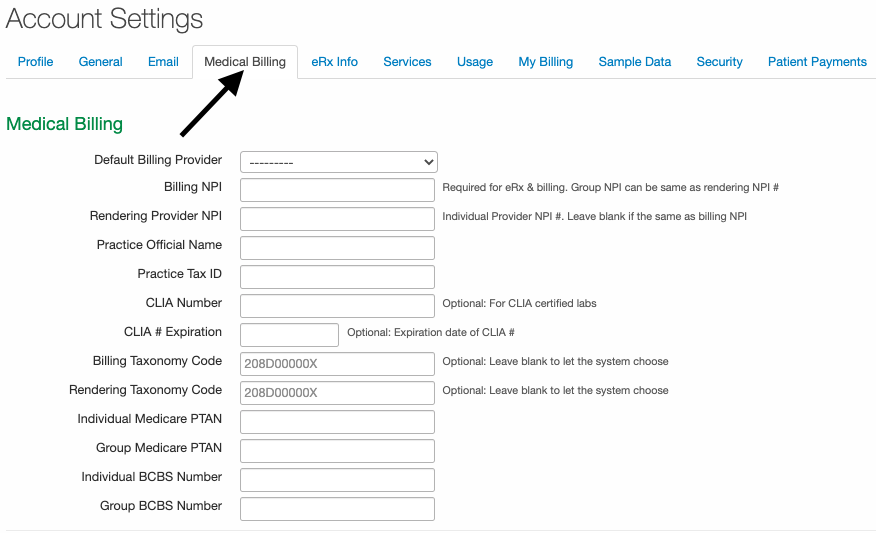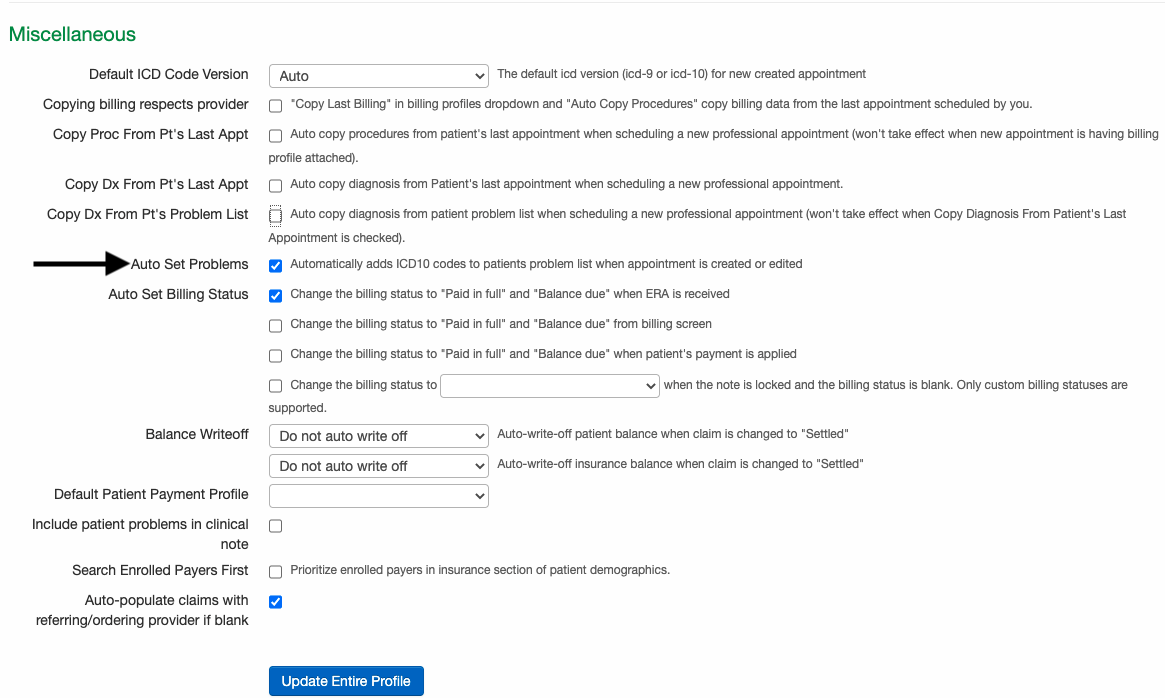DrChrono: Why aren't my diagnoses showing up?
Having trouble seeing your patient's diagnoses on their timeline even though you've added it into their chart?
No problem! If you are adding diagnoses into the Billing area of a note but not seeing these ICD10s show up on the patient's timeline, then please follow these steps:
The Patient Problem List can be used to automatically fill out the ICD-10 portion of an appointment.
By default, the setting to automatically pre-populate ICD-10 codes from the Patient Problem List is disabled.
1. To enable the setting to automatically pre-populate ICD-10 codes from the Patient Problem List, mouse over Account on your navigation bar and select Provider Settings.
2. Once you reach the Account Settings page, select the Medical Billing tab.
3. Scroll down to the Miscellaneous section at the end of the page. Check the Auto Set Problems check box. Once the check box is selected, select the Update Entire Profile button to apply your settings.